Handling a customer dispute on Discover can be frustrating, especially when you feel the chargeback isn’t fair. Disputes, including a Discover chargeback, can take a toll on your business by chipping away at your revenue, impacting your relationship with the payment processor, and sometimes even damaging your reputation.
But with the right approach, you can respond effectively, present a solid case, and significantly improve your chances of winning. Whether it’s a misunderstanding, buyer’s remorse, or a genuine error, knowing how the Discover dispute process works—and how to navigate it—gives you a real advantage. Let’s break down each step so you’re ready to protect your business when a dispute arises.
Reasons Why Customers File for a Dispute
Even though Discover is a pretty popular banking service, disputes can be inevitable. Here are the common reasons why a customer would file for a dispute on Discover.
They Didn't Recognize the Charge
Sometimes, a customer sees a credit card transaction on their bank statement and doesn’t recognize it as yours. This can happen if your business name shows up differently on their bill or if someone else in the household made the purchase. Confusion like this can quickly lead to a dispute.
They Never Got Their Purchase
When a product doesn’t arrive, or a service isn’t provided as expected, customers are more likely to question the charge. Shipping delays, delivery problems, or scheduling errors can all leave customers feeling like they didn’t get what they paid for.
The Product Didn't Meet Expectations
If a customer receives something that looks or functions differently from what they expected, they might file a dispute. This happens if the color, size, or quality of the product doesn’t match what they saw online or in-store, leaving them feeling disappointed or misled.
Billing Errors or Duplicate Charges
Mistakes with billing—like double charges, incorrect amounts, or unauthorized transactions—are another big reason customers dispute charges. Including the account number alongside the dispute case number is crucial for proper handling and resolution of these issues. Errors like these can make customers feel frustrated and eager to resolve the issue through their bank.
Lack of Customer Service Response
When customers reach out with a complaint or question and don’t get a timely response, they may feel that a dispute is their only option. Being unable to contact customer service or feeling ignored can push customers toward filing a claim with their bank.
Possible Credit Card Fraud
If a charge looks suspicious or a customer doesn’t remember making it, they may think it’s fraud. They’ll often dispute the charge to protect their account, even if it turns out to be legitimate later on.
How Does the Discover Dispute Process Work?
When a customer files a dispute with Discover, the transaction is temporarily reversed, and the funds are removed from your account. Discover then notifies you of the dispute, specifying the reason and the amount in question. At this point, the countdown begins, and you’ll have a limited window (often 10-30 days) to respond.
The Discover chargeback process is designed to be fair, allowing both you and the customer to present evidence. Discover reviews all documentation provided by both sides before making a decision. Understanding how each step of this process works can help you prepare the best response possible.
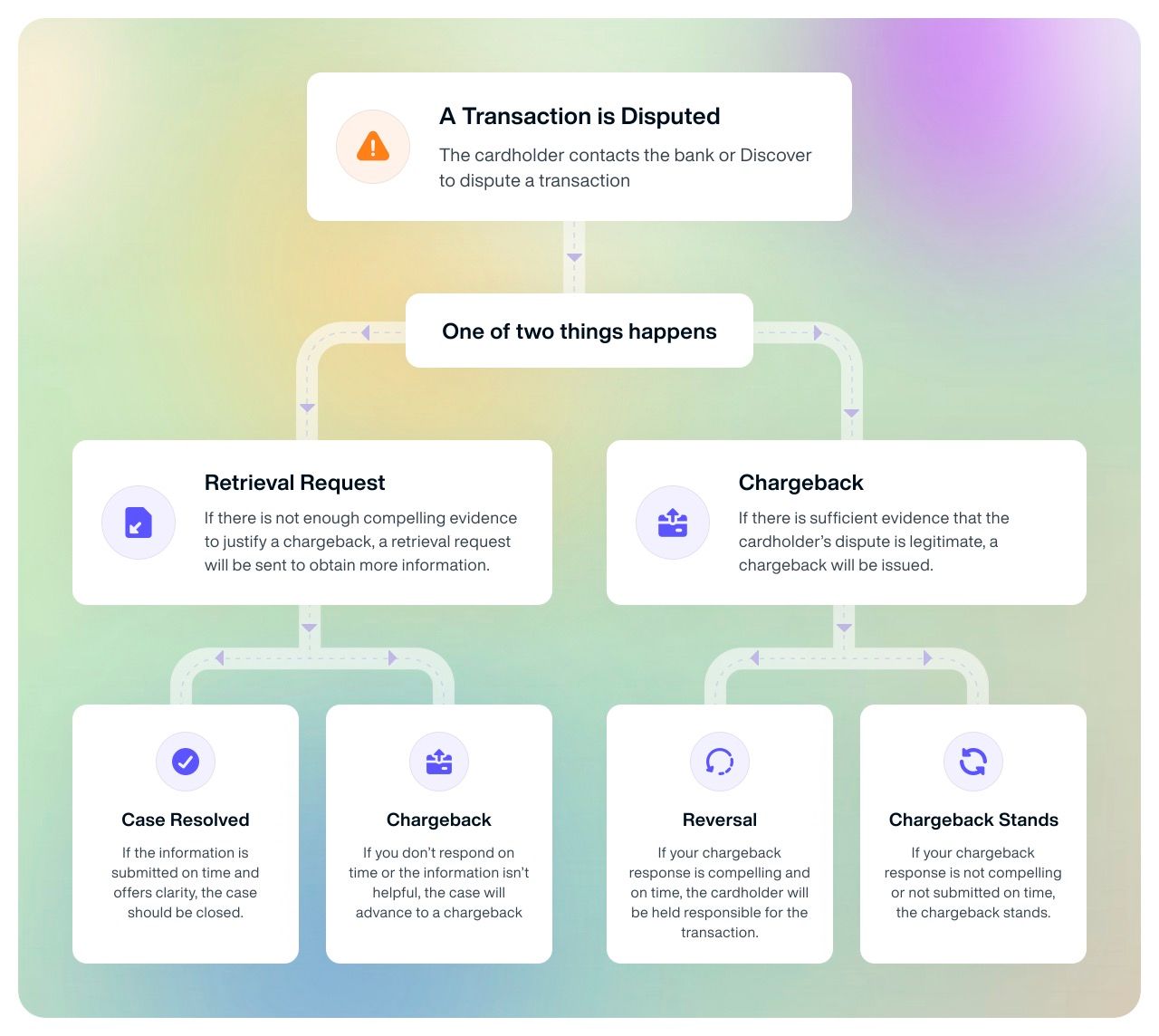
Here’s a simplified look at each stage of Discover’s dispute process:
- Dispute Notification: When Discover notifies you of a dispute, it’ll include details like the transaction amount, the date, and the reason the customer has given for the dispute. Common reasons could be a claim that the product was never received, the product didn’t match the description, or the charge wasn’t authorized. Your goal here is to carefully read and understand the claim.
- Gathering Evidence: Evidence is the backbone of your case. Here, the more detailed your records, the better your chances of winning. Key pieces of evidence might include a signed delivery confirmation, receipts, detailed product descriptions, and any communication you had with the customer that supports your side of the story. For example, if the customer claims they never received the item, a tracking confirmation showing the product was delivered to the correct address could be crucial.
- Responding Through Discover’s Online Portal: Discover’s dispute portal makes it easy to upload your documentation. Submit a clear, organized response with each piece of evidence labeled to make it easy for the reviewer to follow your case. Remember, your response isn’t just about showing the transaction happened but also proving that you acted in good faith and followed your business’s policies.
- The Review and Decision: Discover’s review process can take anywhere from a few weeks to a couple of months, depending on the complexity of the dispute. They’ll weigh your evidence against the customer’s claim and make a decision. If Discover sides with you, the funds will be returned to your account, and the case will be closed. However, if the decision favors the customer, you may have the option to appeal with additional evidence.
How Merchants Can Win the Discover Dispute
Winning a Discover card dispute as a merchant requires a clear response strategy, well-documented evidence, and timely action. Unlike other credit card companies, Discover operates as both the network and the card issuer, meaning it has a unique dispute process. Here’s a step-by-step guide to using Discover’s Dispute System Interface and what to keep in mind throughout the process.
Log In to Discover’s Dispute System Interface
Start by logging into the Discover Bank Dispute System Interface for Merchants. This portal is your hub for handling dispute cases, so make sure you’re familiar with the layout and options. To access a specific case, enter your Merchant Number, select the relevant date range for the Ticket Retrieval Request, and locate the dispute file.
Upload Your Evidence
Once you’ve found the relevant dispute case, click Browse to select a TIFF or PDF file that includes your evidence for that specific dispute. Attach supporting documents such as receipts, delivery confirmations, or communication records with the customer. Each document should directly address the customer’s reason for disputing the transaction. Once selected, click Upload to submit your file.
Repeat for Each Dispute Case
For every new dispute, follow the same process: retrieve the file, upload your evidence, and ensure it’s directly relevant to the specific claim. If there are multiple Ticket Retrieval Requests, you’ll need to attach responses to each one individually. This attention to detail helps make sure each claim is addressed thoroughly and accurately.
Respond Promptly to Avoid an Automatic Chargeback
When Discover requests information for a dispute, it’s a must for merchants to respond within the required timeframe to manage Discover chargebacks effectively. Failing to respond or accept the dispute means an automatic chargeback, which can cost you lost revenue and an additional chargeback fee. Aim to respond as soon as possible, ideally well before the 30-day deadline, to avoid missing the window.
Prepare for Arbitration if Necessary
Sometimes, the initial dispute response isn’t enough, and arbitration is required. In these cases, Discover allows up to 30 days to provide additional evidence, which should strengthen your original case. Submit your documents as early as possible, and remember that Discover will rule on arbitration within 15 business days. If the decision isn’t in your favor, you have another 30 days to comply with their ruling.
Understanding the Consequences of Losing a Dispute
If you lose a dispute, you’ll not only lose the funds but also be responsible for a chargeback fee. However, if Discover rules in your favor, you’ll regain the disputed funds without incurring any fees. Keep this in mind when deciding how much effort to invest in disputing each case.
Tips and Strategies to Prevent Future Disputes
Preventing disputes before they happen can save you time, money, and stress. A proactive approach, with clear policies and organized records, helps avoid misunderstandings and keeps your customers happy. Here are a few key strategies to reduce disputes and keep your business running smoothly.
Keep Detailed Records
Keeping thorough records is a must. Document every sale, transaction, and delivery confirmation, as well as any receipts or tracking information. When a dispute comes up, having all the details on hand lets you respond with confidence and clarity.
Maintain Clear Policies
Customers need to know exactly what to expect, and clear policies make this easy. Whether it’s your return policy, shipping guidelines, or payment terms, make sure customers can see and understand them before they complete a purchase. This reduces confusion and builds trust.
Document All Customer Communication
Save copies of every email, chat, and message exchanged with customers. If an issue arises, these records can clarify misunderstandings and show that you’ve done your part to address concerns. Detailed records of communication can be crucial in proving your case if a dispute occurs.
Respond on Time and Clearly
When customers reach out with questions or complaints, respond promptly and directly. A quick, clear response can often resolve an issue before it turns into a dispute. Let your customers know you’re listening and working to resolve any issues they may have.
Actively Address Potential Issues Before They Escalate
If you notice a delay in shipping, a potential error in billing, or any other issue, let the customer know as soon as possible. Addressing problems proactively can turn a potentially frustrating experience into a positive one, making customers feel valued and less likely to file a dispute.
Use Chargeback Management Tools
Chargeback management tools like Chargeblast can help you stay organized and respond quickly when disputes come up. Tools like this track disputes and send you real-time notifications of chargebacks so you can act ASAP before they turn into disputes.
Frequently Asked Questions
How long do I have to respond to a Discover dispute?
You have up to 30 days to respond to a Discover dispute. Acting as soon as possible, however, is best to ensure you provide all necessary evidence and avoid any processing delays.
What type of evidence is most effective for winning a dispute?
Clear, detailed evidence directly related to the transaction is most effective. This could include signed receipts, tracking information, delivery confirmations, product descriptions, or records of communication with the customer. The stronger the evidence, the better your chances.
Can I appeal a Discover dispute if the decision is not in my favor?
Yes, Discover allows merchants to appeal disputes, but the process requires additional evidence and documentation. If you lose the initial dispute, gather any further proof you may have to strengthen your case for an appeal.
What happens if I miss the deadline to respond to a dispute?
If you miss the deadline, the dispute automatically becomes a chargeback. This means you’ll lose the disputed funds, and a chargeback fee will likely be applied to your account. Prompt responses are key to avoiding these losses.
How long does the Discover dispute process take?
The dispute process can take anywhere from a few days to several weeks. Discover typically rules on disputes within 15 business days, but this timeframe can vary depending on the complexity of the case and the need for arbitration.
Does Discover offer any support for merchants dealing with frequent disputes?
Yes, Discover supports merchants with frequent disputes through the Discover Network Dispute System (DNDS) for transactions involving Discover credit cards. This system provides:
- Dispute System Access: Easily access transaction details and cardholder information.
- Chargeback Prevention Tools: Tools to help reduce chargebacks proactively.Clear Guidelines: Simple procedures for handling chargebacks.



